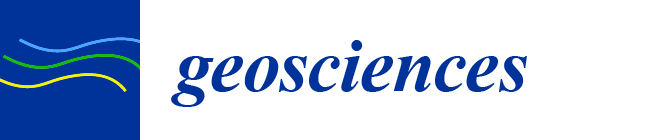A Python Application for Visualizing an Imbricate Thrust System: Palomeque Duplex (SE, Spain)
Abstract
:1. Introduction
2. Study Area
3. Methodology
3.1. Data Compilation and The Topographic 3D Model Performing
3.2. Construction of the 2D Geological Cross-Sections with the Essential Geological Elements
4. Results
4.1. Geological Map of the Palomeque Sheets as an HTML File
4.2. Geological Cross-Sections of the Palomeque Sheets Using Python Language
4.3. Integration of the 3D of Geological Map and the Geological Cross-Sections
5. Discussion and Conclusions
Supplementary Materials
Author Contributions
Funding
Institutional Review Board Statement
Informed Consent Statement
Data Availability Statement
Acknowledgments
Conflicts of Interest
References
- Jessell, M. Three-dimensional geological modelling of potential-field data. Comput. Geosci. 2001, 27, 455–465. [Google Scholar] [CrossRef]
- Wycisk, P.; Hubert, T.; Gossel, W.; Neumann, C. High-resolution 3D spatial modelling of complex geological structures for an environmental risk assessment of abundant mining and industrial megasites. Comput. Geosci. 2009, 35, 165–182. [Google Scholar] [CrossRef]
- Ford, J.; Mathers, S.; Royse, K.; Aldiss, D.; Morgan, D.J.R. Geological 3D modelling: Scientific discovery and enhanced understanding of the subsurface, with examples from the UK. Z. Der Dtsch. Ges. Fur Geowissenschaften 2010, 161, 205–218. [Google Scholar] [CrossRef] [Green Version]
- Rohmer, O.; Bertrand, E.; Mercerat, E.D.; Régnier, J.; Pernoud, M.; Langlaude, P.; Alvarez, M. Combining borehole log-stratigraphies and ambient vibration data to build a 3D Model of the Lower Var Valley, Nice (France). Eng. Geol. 2020, 270, 105588. [Google Scholar] [CrossRef]
- Di Bucci, D.; Buttinelli, M.; D’Ambrogi, C.; Scrocca, D.; RETRACE-3D Working Group. RETRACE-3D project: A multidisciplinary collaboration to build a crustal model for the 2016–2018 central Italy seismic sequence. Boll. Geof. Teor. Appl. 2021, 62, 1–18. [Google Scholar] [CrossRef]
- Cirillo, D.; Totaro, C.; Lavecchia, G.; Orecchio, B.; de Nardis, R.; Presti, D.; Ferrarini, F.; Bello, S.; Brozzetti, F. Structural complexities and tectonic barriers controlling recent seismic activity in the Pollino area (Calabria–Lucania, southern Italy)–constraints from stress inversion and 3D fault model building. Solid Earth 2022, 13, 205–228. [Google Scholar] [CrossRef]
- MOVE (Petroleum Experts Ltd.). Available online: https://www.petex.com/products/move-suite/move/ (accessed on 18 June 2023).
- 3D Geomodeller (Intrepid Geophysics). Available online: https://www.intrepid-geophysics.com/ (accessed on 18 June 2023).
- Gocad (Emerson Paradigm Roxar). Available online: https://www.emerson.com/es-es/automation/roxar (accessed on 18 June 2023).
- Autocad Civil (Autodesk, Inc.). Available online: https://www.autodesk.com/ (accessed on 18 June 2023).
- VOXI (Earth Modeling from Geosoft). Available online: https://www.seequent.com/products-solutions/geosoft-oasis-montaj/voxi-earth-modelling-extension/ (accessed on 18 June 2023).
- ArcGis. Available online: https://www.esri.es/es-es/arcgis/productos/index (accessed on 18 June 2023).
- Geoscene 3D (I-GIS). Available online: https://geoscene3d.com/ (accessed on 18 June 2023).
- PETREL (Geology and Modeling from Schlumberger). Available online: https://www.software.slb.com/products/petrel/petrel-geology-and-modeling (accessed on 18 June 2023).
- GemPy: Open-source 3D Geological Modeling. Available online: https://www.gempy.org (accessed on 18 June 2023).
- OSGeo: The Open Source Geospatial Foundation. Available online: https://www.osgeo.org/ (accessed on 18 June 2023).
- GeoPandas. Available online: https://geopandas.org/en/stable (accessed on 18 June 2023).
- Scipy. Available online: https://scipy.org (accessed on 18 June 2023).
- Albion: 3D Geological Models in QGIS. Available online: https://gitlab.com/Oslandia/albion (accessed on 18 June 2023).
- GISgeography. 15 Python Libraries for GIS and Mapping. Available online: https://gisgeography.com/python-libraries-gis-mapping (accessed on 18 June 2023).
- Parpoil, B. Open Source and Geology. Available online: https://oslandia.com/en/2020/07/09/geologie-open-source (accessed on 18 June 2023).
- Hobona, G.; James, P.; Fairbairn, D. Web-based visualization of 3D geospatial data using Java3D. IEEE Comput. Graph. Appl. 2006, 26, 28–33. Available online: https://ieeexplore.ieee.org/document/1652923 (accessed on 4 July 2023). [CrossRef]
- Evangelidis, K.; Papadopoulos, T.; Papatheodorou, K.; Mastorokostas, P.; Hilas, C. 3D geospatial visualizations: Animation and motion effects on spatial objects. Comput. Geosci. 2018, 111, 200–212. [Google Scholar] [CrossRef]
- Semmo, A.; Trapp, M.; Jobst, M.; Doellner, J. Cartography-oriented design of 3D geospatial information visualization–overview and techniques. Cartogr. J. 2015, 52, 95–106. [Google Scholar] [CrossRef]
- Miao, R.; Song, J.; Zhu, Y. 3D geographic scenes visualization based on WebGL. In Proceedings of the 6th International Conference on Agro-Geoinformatics, Fairfax, VA, USA, 7–10 August 2017; IEEE: Piscataway, NJ, USA, 2017; Volume 1, pp. 1–6. Available online: https://ieeexplore.ieee.org/stamp/stamp.jsp?tp=&arnumber=8046999 (accessed on 9 June 2022).
- Husillos, C. Cesarhusrod/sarai_piezo_precip: Mejora de la Documentación (v1.0.1). Zenodo. 2022. Available online: https://doi.org/10.5281/zenodo.7197288 (accessed on 4 July 2023).
- Pyrcz, M. GeostatsGuy Lectures. Available online: https://www.youtube.com/c/GeostatsGuyLectures (accessed on 9 June 2022).
- Bullejos, M.; Cabezas, D.; Martín-Martín, M.; Alcalá, F.J. A Python Application for Visualizing the 3D Stratigraphic Architecture of the Onshore Llobregat River Delta in NE Spain. Water 2022, 14, 1882. Available online: https://www.mdpi.com/2073-4441/14/12/1882 (accessed on 4 July 2023). [CrossRef]
- Bullejos, M.; Cabezas, D.; Martín-Martín, M.; Alcalá, F.J. A K-Nearest Neighbors Algorithm in Python for Visualizing the 3D Stratigraphic Architecture of the Llobregat River Delta in NE Spain. J. Mar. Sci. Eng. 2022, 10, 986. [Google Scholar] [CrossRef]
- Bullejos, M.; Cabezas, D.; Martín-Martín, M.; Alcalá, F.J. Confidence of a k-nearest neighbors Python algorithm for the 3D visualization of sedimentary porous media. J. Mar. Sci. Eng. 2023, 11, 60. [Google Scholar] [CrossRef]
- Martín-Martín, M.; Bullejos, M.; Cabezas, D.; Alcalá, F.J. Using Python libraries and k-Nearest neighbors algorithms to delineate syn-sedimentary faults in sedimentary porous media. Mar. Pet. Geol. 2023, 153, 106283. [Google Scholar] [CrossRef]
- Martín-Martín, M.; Martín-Algarra, A. Thrust sequence and syntectonic sedimentation in a piggy-back basin: The Oligo-Aquitanian Mula-Pliego Basin (Internal Betic Zone, SE Spain). Comptes Rendus Geosci. 2002, 334, 363–370. [Google Scholar] [CrossRef]
- Martín-Martín, M.; Sanz de Galdeano, C.; García-Tortosa, F.J.; Martín-Rojas, I. Tectonic units from the Sierra Espuña–Mula area (SE Spain): Implication on the Triassic paleogeography and the geodynamic evolution of the Betic-Rif Internal Zone. Geodin. Acta 2006, 19, 1–9. [Google Scholar] [CrossRef]
- Martín-Rojas, I.; Sanz de Galdeano, C.; Martín-Martín, M.; García-Tortosa, F.J. Geometry and kinematics of an antiformal stack deduced from brittle structures. Example of the Internal Betic Zone in the Sierra Espuña (province of Murcia, Spain). Comptes Rendus Geosci. 2007, 339, 506–515. [Google Scholar] [CrossRef]
- Tent-Manclús, J.E.; Martín-Martín, M.; Martín-Pérez, J.A.; Serrano, F. Structural evolution of the early Miocene in the eastern Betic Internal-External Zone Boundary (SE Spain). Bull. Soc. Géol. Fr. 2001, 172, 41–47. [Google Scholar] [CrossRef]
- Martín-Martín, M.; Martín-Rojas, I.; Caracuel, J.E.; Estévez-Rubio, A.; Martín-Algarra, A.; Sandoval, J. Tectonic framework and extensional pattern of the Malaguide Complex from Sierra Espuña (Internal Betic Zone) during Jurassic-Cretaceous: Implications for the Westernmost Tethys geodynamic evolution. Int. J. Earth Sci. 2006, 95, 815–826. [Google Scholar] [CrossRef]
- Perri, F.; Critelli, S.; Martín-Algarra, A.; Martín-Martín, M.; Perrone, V.; Mongelli, G.; Zattin, M. Triassic redbeds in the Malaguide Complex (Betic Cordillera–Spain): Petrography, geochemistry and geodynamic implications. Earth-Sci. Rev. 2013, 117, 1–28. [Google Scholar] [CrossRef]
- Perri, F.; Critelli, S.; Martín-Martín, M.; Montone, S.; Amendola, U. Unravelling hinterland and offshore palaeogeography from pre-to-syn-orogenic clastic sequences of the Betic Cordillera (Sierra Espuña), Spain. Palaeogeogr. Palaeoclimatol. Palaeoecol. 2017, 468, 52–69. [Google Scholar] [CrossRef] [Green Version]
- Martín-Martín, M.; Robles-Marín, P. Alternative methods for calculating compaction in sedimentary basins. Mar. Pet. Geol. 2020, 113, 104132. [Google Scholar] [CrossRef]
- Moliner-Aznar, S.; Martín-Martín, M.; Rodríguez-Estrella, T.; Romero-Sánchez, G. The Cenozoic Malaguide Basin from Sierra Espuña (Murcia, S Spain): An Example of Geological Heritage. Geosciences 2021, 11, 34. [Google Scholar] [CrossRef]
- Jabaloy-Sánchez, A.; Martín-Algarra, A.; Padrón-Navarta, J.A.; Martín-Martín, M.; Gómez-Pugnaire, M.T.; Sánchez-Vizcaíno, V.L.; Garrido, C.J. Lithological successions of the internal zones and flysch trough units of the betic chain. In The Geology of Iberia: A Geodynamic Approach, Regional Geology Reviews; Quesada, C., Oliveira, J.T., Eds.; Springer Nature: Singapore, 2019; pp. 377–432. [Google Scholar]
- Amodio-Morelli, L.; Bonardi, G.; Colonna, V.; Dietrich, D.; Giunta, G.; Ippolito, F.; Zuppetta, A. L’arco calabro-peloritano nell’orogene Appenninico-Maghrebide. Mem. Soc. Geol. Ital. 1976, 17, 1–60. [Google Scholar]
- Filice, F.; Liberi, F.; Cirillo, D.; Pandolfi, L.; Marroni, M.; Piluso, E. Geology map of the central area of Catena Costiera: Insights into the tectono-metamorphic evolution of the Alpine belt in Northern Calabria. J. Maps 2015, 11, 114–125. [Google Scholar] [CrossRef] [Green Version]
- Iannace, A.; Vitale, S.; D’errico, M.; Mazzoli, S.; Di Staso, A.; Macaione, E.; Bonardi, G. The carbonate tectonic units of northern Calabria (Italy): A record of Apulian paleomargin evolution and Miocene convergence, continental crust subduction, and exhumation of HP LT rocks. J. Geol. Soc. 2007, 164, 1165–1186. [Google Scholar] [CrossRef] [Green Version]
- Vitale, S.; Ciarcia, S. Tectono-stratigraphic and kinematic evolution of the southern Apennines/Calabria–Peloritani Terrane system (Italy). Tectonophysics 2013, 583, 164–182. [Google Scholar] [CrossRef]
- Python Programming Language. Available online: https://www.python.org (accessed on 18 June 2023).
- Matplotlib. Available online: https://pypi.org/project/matplotlib/ (accessed on 18 June 2023).
- Jupyter. Available online: https://jupyter.org/ (accessed on 18 June 2023).
- Google Earth Pro. Available online: https://maps.google.com/intl/es/earth/download/gep/agree.html (accessed on 18 June 2023).
- Gpsvisualizer. Available online: https://www.gpsvisualizer.com/ (accessed on 18 June 2023).
- Copernicus. Available online: https://copernicus.readthedocs.io/en/latest/getting-started.html (accessed on 18 June 2023).
- Copernicus DEM. Available online: https://spacedata.copernicus.eu/es/collections/copernicus-digital-elevation-model (accessed on 18 June 2023).
- Numpy. Available online: https://numpy.org (accessed on 18 June 2023).
- Simpy. Available online: https://www.sympy.org/en/index.html (accessed on 18 June 2023).









| General Tools | |
|---|---|
| Google Earth pro | Free software that allows visualization and creation of geospatial data |
| GPSVisualizer | Free online utility that can be used to handle geographic data |
| Anaconda | Open-source platform that is very useful for beginners to install and handle Python environments |
| Jupyter | Web application for creating and sharing computational documents |
| Python Modules and Libraries | |
|---|---|
| Pandas | Python package for data analysis |
| NumPy | Python library for working with numerical data |
| SymPy | Python library for symbolic mathematic |
| Plotly | Python library for data visualization |
| Matplotlib | Python graphic library |
| Pillow | Python library for image processing |
| Bezier.py | Python module to create Bezier curves |
| Custom Functions | |
|---|---|
| surface | Function that interpolates from a grid |
| contact_tr | Function that prepares data from cvs files to be used for plotting |
| contact_dat | Function that uses the matplotlib function “Scatter3d” to obtain the plot data that allows to visualize marks or lines |
| eq and tr | Two functions, used to compute triangles that are uses as geological symbols |
| fault | Function that prepares data to visualize faults |
| plane_3d | Function that uses matplotlib command “Mesh3d” and prepares the data to visualize a plane |
| plane, plane_y, impl_line, para_line, inter_line_plane | Functions that get different mathematical equations of lines, planes, and their intersections |
| bz | Function that uses Bezier functions to compute Bezier curves from a point, a direction, and lists of intervals and heights |
| get_cvs | Reads cvs files and prepares the data to be used in the definition of the 3D figure |
| plane_data | Uses the plot function “Scatter3d” to produce the data used to define the figure for the 3D model |
Disclaimer/Publisher’s Note: The statements, opinions and data contained in all publications are solely those of the individual author(s) and contributor(s) and not of MDPI and/or the editor(s). MDPI and/or the editor(s) disclaim responsibility for any injury to people or property resulting from any ideas, methods, instructions or products referred to in the content. |
© 2023 by the authors. Licensee MDPI, Basel, Switzerland. This article is an open access article distributed under the terms and conditions of the Creative Commons Attribution (CC BY) license (https://creativecommons.org/licenses/by/4.0/).
Share and Cite
Bullejos, M.; Martín-Martín, M. A Python Application for Visualizing an Imbricate Thrust System: Palomeque Duplex (SE, Spain). Geosciences 2023, 13, 207. https://doi.org/10.3390/geosciences13070207
Bullejos M, Martín-Martín M. A Python Application for Visualizing an Imbricate Thrust System: Palomeque Duplex (SE, Spain). Geosciences. 2023; 13(7):207. https://doi.org/10.3390/geosciences13070207
Chicago/Turabian StyleBullejos, Manuel, and Manuel Martín-Martín. 2023. "A Python Application for Visualizing an Imbricate Thrust System: Palomeque Duplex (SE, Spain)" Geosciences 13, no. 7: 207. https://doi.org/10.3390/geosciences13070207